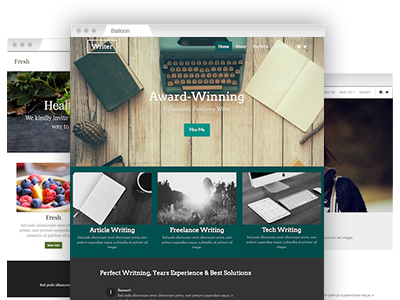No–cost site builder
A beginner–friendly site builder with an array of mobile–optimized charge–free templates.
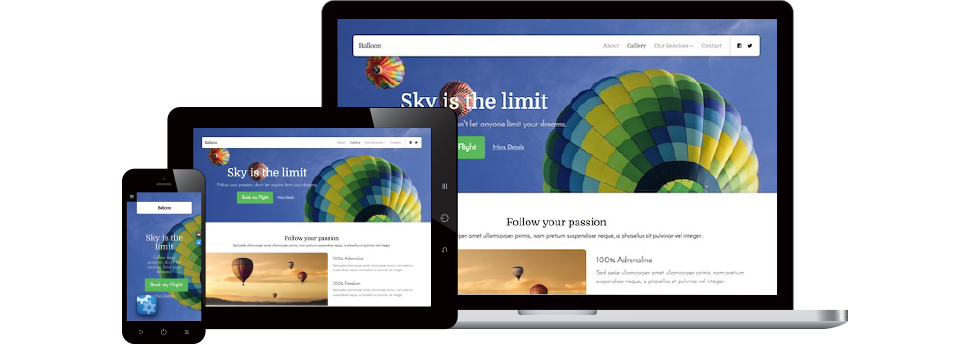
With SpeakDomain.com, you’ll have access to a pretty intuitive site builder. It is truly easy to use and master and it features a dashboard that can be immediately familiar to anyone who has ever utilized an admin app. The site builder features a range of eye–pleasing site themes which you could edit with a mouse click and set up a site to your taste. Moreover, every site template is fully responsive, so your new website will look perfect on phones, tablets and computers from the outset.
The site builder is an integral part of the SpeakDomain.com Web Control Panel, present with all Linux hosting packages, Linux VPS web hosting packages, Linux semi-dedicated hosting packages, and Linux dedicated servers hosting packages packages.
A straightforward site builder
No programming background is needed
The site builder packed with the SpeakDomain.com dashboard is extremely uncomplicated. It lets you create your site via plain point&click commands. You do not need to learn HTML, CSS or some other web development language. If you have already utilized an application or simply a text editing tool, then you’ll already understand how to use the site builder.
Via its site editor, you can play with page components as you wish and customize their style with just a click of the mouse. Apart from that, you can add images, videos, and even your own community portal, etc. in a matter of minutes.
A set of creative templates
Amazing website themes that look great on all devices
To create a compelling site, you’ll need to have a stable base. This is the reason why, the SpeakDomain.com’s site builder features a big selection of one of a kind themes, fit for any type of websites – personal profiles, e–stores, discussion boards, etc.
Each website template is easy to personalize, with lots of patterns, unique color options and integrated support for well over a hundred different web fonts. And you can change every one of these options with just a mouse click. And best of all, if at any time you decide to switch your template and pick a new one, all tweaks you have completed will be moved over instantly.
Built–in help desk and how–to video tutorials
Watch exactly how quick it actually is to jumpstart a web presence
The SpeakDomain.com’s site builder has a very handy helpdesk home to lots of step–by–step articles and video tutorials that are created after the most frequently asked questions by users.
They can guide you in the case you wish to watch how to add a new web page, how to modify the color configurations of your website template, how to add an e–cart module or even how to switch your whole theme.
In addition to that, we a customer service team that is available to you 24/7, ready to provide an answer to any of your questions.